Valheim Plus Download
Here you can download the very latest version of the client build and the server build.

How to install Valheim Plus
Here is a general guide on how to install the client version of Valheim Plus on Steam/PC.
1. Download the Files.
Here is a direct link to the files in .zip format.
2. Find the Steam Valheim folder.
To find the Valheim folder in Steam, open Steam and right-click Valheim, then click properties, and then browse, see the screenshot.
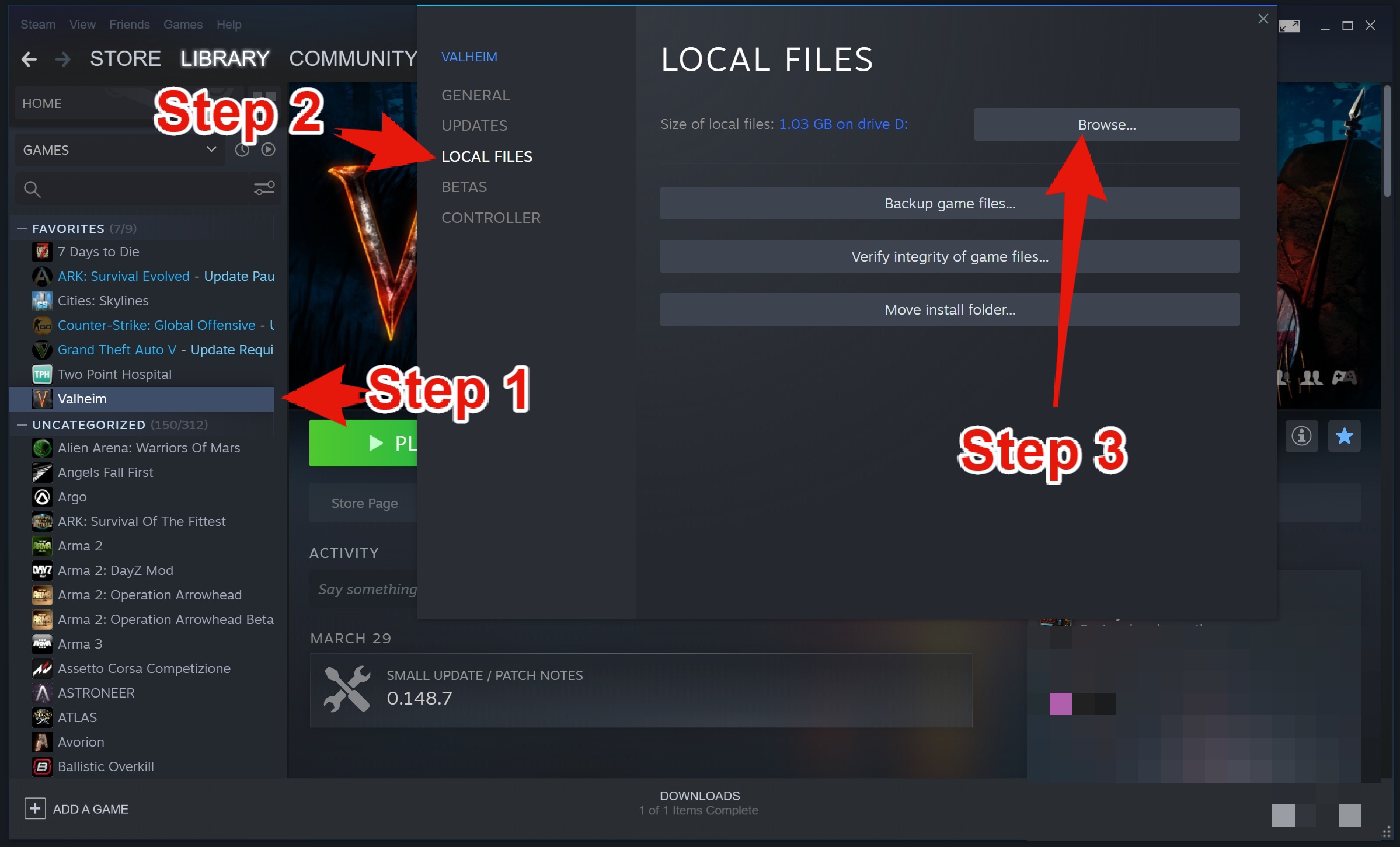
3. Extrac the files to the Valheim directory.
Now simply extract the files using your favorite zip client and copy them into the Valheim root directory, the one shown in the screenshot below.
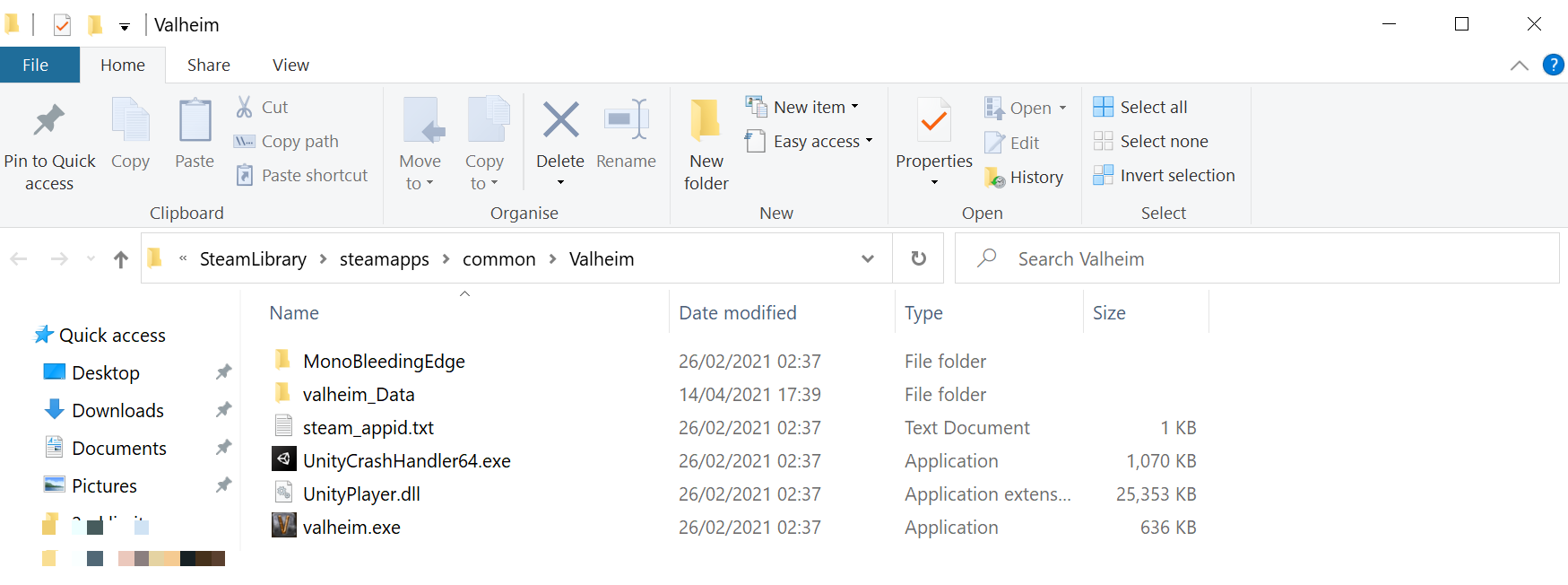
4. Installing Server Files (If necessary)
Download the latest server files from the top of the page and copy them using the same steps as above to the game servers folder.
Enabling enforceMod on the server will only allow players with the exact same version of the mod join and you will only be allowed to join servers with the same mod version installed.
Valheim Plus Linux Download
Here you can download the very latest Linux version of the client build and the server build.
